New To CAD Clues
We are introducing a number of new features to the CAD Clues website.
New Look
One big change you can see is the new look to the website. We are keeping the simple look and feel, but getting a nicer look. We hope you like it
CAD Clues Desktop App
Internet Browser
I am a big fan of Google Chrome web browser. One of the things I like about it is the ability to make a web application shortcut from any website. Today we are going to show you how to make a web application shortcut for CAD Clues.
1. Download Google Chrome.
2. Go the CAD Clues website

3. Select the custom button located on the to right of the web browser
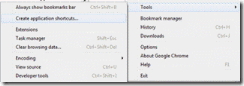
4. Select tools and then Create application shortcuts...

5. The Create application shortcuts pop up box will appear asking where you want to place your new application (Desktop, Start menu, and/or Pin to Taskbar)
6. Enjoy!!!
CAD Clues Mobile Web App
Did you know at CAD Clues has a Mobile Web App available in both iOS and Android system.
Creating the CAD Clues MWA on your handheld device.
1. go to CAD Clues MWA on your phone.
2. web clip the webpage.
3. enjoy!
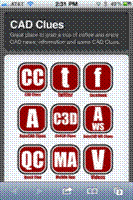
Web Icon
Say buy buy to the blogger icon and hello to the new CAD Clues icon to your web browser.
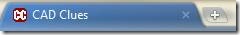
Share Bar
We are very happy to add this new feature to the website. The new share bar (powered by Meebo) allows you to share post from CAD Clues to Facebook, Twitter and other social media sites. The ability to use IM services like Google Talk, Yahoo, and much more is also available from the share bar. Find out more at www.meebo.com.

New Look
One big change you can see is the new look to the website. We are keeping the simple look and feel, but getting a nicer look. We hope you like it
CAD Clues Desktop App
Internet Browser
I am a big fan of Google Chrome web browser. One of the things I like about it is the ability to make a web application shortcut from any website. Today we are going to show you how to make a web application shortcut for CAD Clues.
1. Download Google Chrome.
2. Go the CAD Clues website
3. Select the custom button located on the to right of the web browser
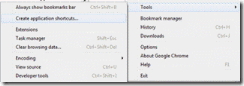
4. Select tools and then Create application shortcuts...

5. The Create application shortcuts pop up box will appear asking where you want to place your new application (Desktop, Start menu, and/or Pin to Taskbar)
6. Enjoy!!!
CAD Clues Mobile Web App
Did you know at CAD Clues has a Mobile Web App available in both iOS and Android system.
Creating the CAD Clues MWA on your handheld device.
1. go to CAD Clues MWA on your phone.
2. web clip the webpage.
3. enjoy!
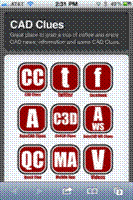
Web Icon
Say buy buy to the blogger icon and hello to the new CAD Clues icon to your web browser.
Share Bar
We are very happy to add this new feature to the website. The new share bar (powered by Meebo) allows you to share post from CAD Clues to Facebook, Twitter and other social media sites. The ability to use IM services like Google Talk, Yahoo, and much more is also available from the share bar. Find out more at www.meebo.com.